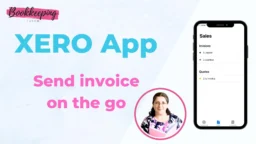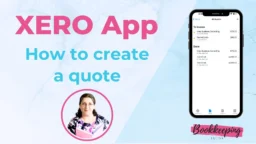Introduction
This tutorial is about the Xero App, which is the app version of the cloud-based Xero accounting software.
This tutorial provides an overview of what a purchase order or a PO is, and you’ll also get a detailed, step-by-step guide on creating a purchase order in the Xero App.

Creating a purchase order
A purchase order is a commercial document issued by the buyer to their suppliers that outlines the specific details of the purchase.
In Xero App
- on the Dashboard click the Plus sign
- choose ‘Create Purchase Order’
- fill out the form
- you can add reference and PO number under ‘Optional details’
- finalise it by saving it to draft or approve it
Takeaway
Creating a purchase order in the Xero app is quite straightforward; however, apart from creating and editing a purchase order, you cannot do much in the app. If you want to link the ordered item to your inventory or send the PO to your supplier, you need to use the web-based Xero and not the App.
Good luck with the Xero App!
I believe in You: you’re a champion 🏆

PS: If you’d like to learn more about the Xero App’s functions, please check out the other blog posts on Xero App by 👉 CLICKING HERE.